-
How to Handle Absences, Tardies, and Early Dismissals
-
Please notify the Attendance Office of absences via the online Absence Form, for EACH full-day of absence, preferably before 12 PM. Email the Attendance Clerk or send a note with your student to report an absence for a previous day.
-
Absences reported after 12:00 p.m. may be entered the following day.
-
You are also welcome to contact the teachers to inform them about your absence after filling out the form.
-
All tardies/absences are unexcused unless accompanied by: 1) a doctor’s note for a healthcare appointment; 2) a parent's note explaining the reason the student is tardy/absent (reason must be in accordance with District Policy for excused reasons).
-
You MUST present a picture ID when checking out your student.
-
If someone other than the parent/guardian or emergency contact needs to check out your student, the Attendance Office MUST receive written permission and a photocopied ID of the adult picking up for early dismissal (whether they are on the contact list or not). Please include the student’s name, grade, the legal name of the person picking up the student and their relationship with the student, the reason for leaving, and the specific date and time the student is being picked up. This note and a copy of your ID need to be dropped off at the Attendance Office on the morning of the early dismissal. Unfortunately, we cannot accept emails for this process.
- Emergency contacts can pick up students without a note as long as they have been put in the student's file during the annual student update.
-
Early Dismissal – Generally, please allow 10 minutes for us to pull your student from class. To avoid a longer wait…you have the option to send a note to attendance in the morning (with your student) for same-day parent pickups. Your student will receive a pass to come to the front office at the time you specify. Unfortunately, we cannot accept emails for this process.
-
The latest check-out is at 3:30 p.m.
How to Handle an Attendance Correction
-
Please contact the teacher as the first point of contact regarding a student’s presence/absence/tardiness in class, especially if you have received an automated call from the District. Contact the teacher the same day, if possible.
-
For healthcare appointments and teacher corrections, please allow 24-48 hours to update the system. Parents can access their student’s attendance history on the Home Access Center to verify corrections.
How to Handle Compulsory Attendance Notifications (CAN Letters)**
-
A CAN LETTER is sent when a student has 3 or more unexcused absences in a 4-week period or 10 or more in a 6-month period. ** includes unexcused absences for individual class periods. Important: check HAC daily/weekly for discrepancies and contact the teacher the same week.**
-
A CAN LETTER IS SENT WHEN A STUDENT HAS 8 OR MORE PERSONAL ILLNESS ABSENCES IN A 6-MONTH PERIOD. When possible, send a doctor’s note to avoid having too many personal illness absences (note/call-in by a parent).
-
If you receive a CAN letter from the district, you have only 5 school days to resolve it with the school Attendance Clerk. Unresolved CAN letters may result in a Court Warning Notification and/or subpoena.
-
For more details concerning attendance laws and violation consequences, please refer to your Discipline Management Plan and Student Code of Conduct booklet from the district, or go to katyisd.org, click on the Parents tab, go to Compulsory Attendance (left side of the screen).
*Note – A ‘Pre-arranged Absences’ form must be completed for advance notice of absences. Family events, business trips, and vacations are unexcused and will generate an automatic attendance message from the district. If you have given prior notification, you do not need to do anything further – simply delete the message.
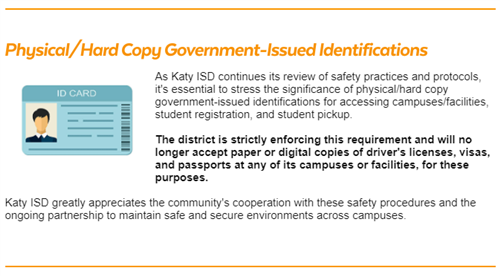
-
Select a School...
Select a School
- Adams Junior High
- Alexander Elementary
- Bear Creek Elementary
- Beck Junior High
- Beckendorff Junior High
- Bethke Elementary
- Boudny Elementary
- Bryant Elementary
- Campbell Elementary
- Cardiff Junior High
- Cimarron Elementary
- Cinco Ranch High School
- Cinco Ranch Junior High
- Creech Elementary
- Davidson Elementary
- Exley Elementary
- Faldyn Elementary
- Fielder Elementary
- Franz Elementary
- Freeman High School
- Golbow Elementary
- Griffin Elementary
- Haskett Junior High
- Hayes Elementary
- Holland Elementary
- Hutsell Elementary
- Jenks Elementary
- Jordan High School
- Katy Elementary
- Katy High School
- Katy Junior High
- Kilpatrick Elementary
- King Elementary
- Leonard Elementary
- Mayde Creek Elementary
- Mayde Creek High School
- Mayde Creek Junior High
- McDonald Junior High
- McElwain Elementary
- McMeans Junior High
- McRoberts Elementary
- Memorial Parkway Elementary
- Memorial Parkway Junior High
- Miller Career & Technology Center
- Morton Ranch Elementary
- Morton Ranch High School
- Morton Ranch Junior High
- Nottingham Country Elementary
- Paetow High School
- Pattison Elementary
- Randolph Elementary
- Rhoads Elementary
- Robertson Elementary
- Rylander Elementary
- Schmalz Elementary
- Seven Lakes High School
- Seven Lakes Junior High
- Shafer Elementary
- Stanley Elementary
- Stephens Elementary
- Stockdick Junior High
- Opportunity Awareness Center
- Raines Academy
- Robert R. Shaw Center for STEAM
- Sundown Elementary
- Taylor High School
- Tays Junior High
- Tompkins High School
- West Memorial Elementary
- West Memorial Junior High
- Williams Elementary
- Wilson Elementary
- Winborn Elementary
- Wolfe Elementary
- Wolman Elementary
- WoodCreek Elementary
- WoodCreek Junior High
- Youngblood Elementary
- Nelson Junior High
- Katy ISD Livestock Show
- Katy ISD Athletic Hall of Honor
- Cross Elementary

